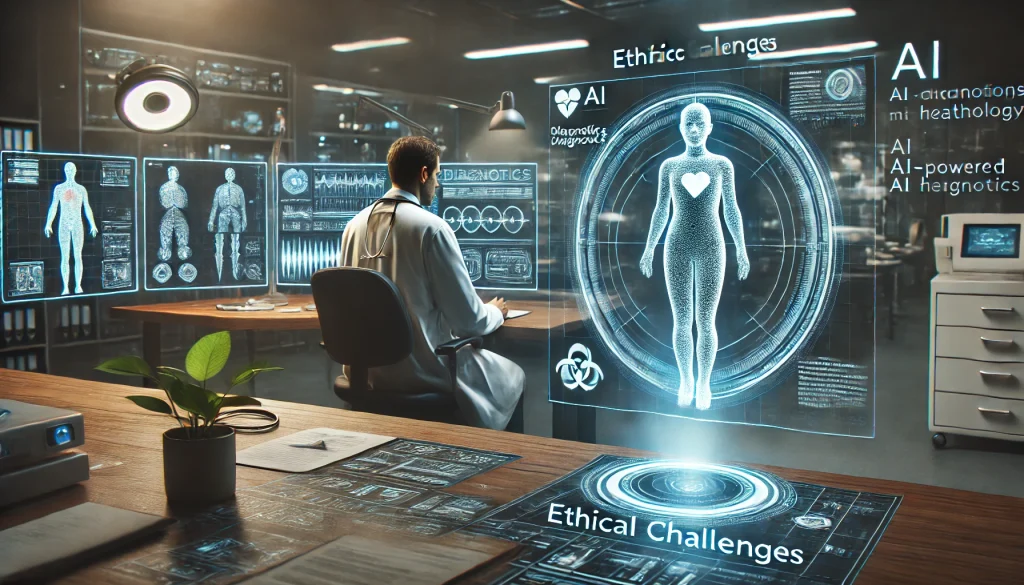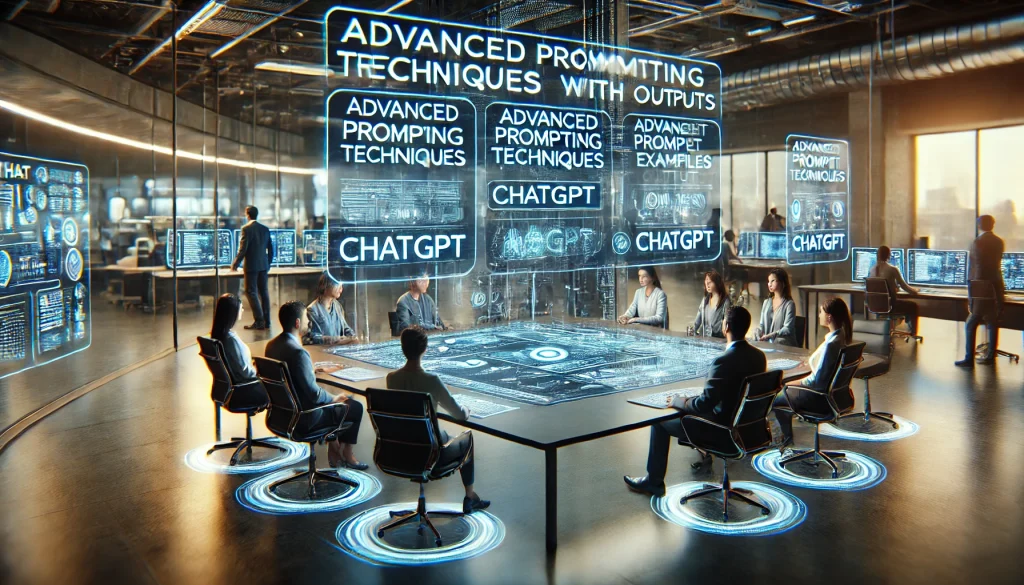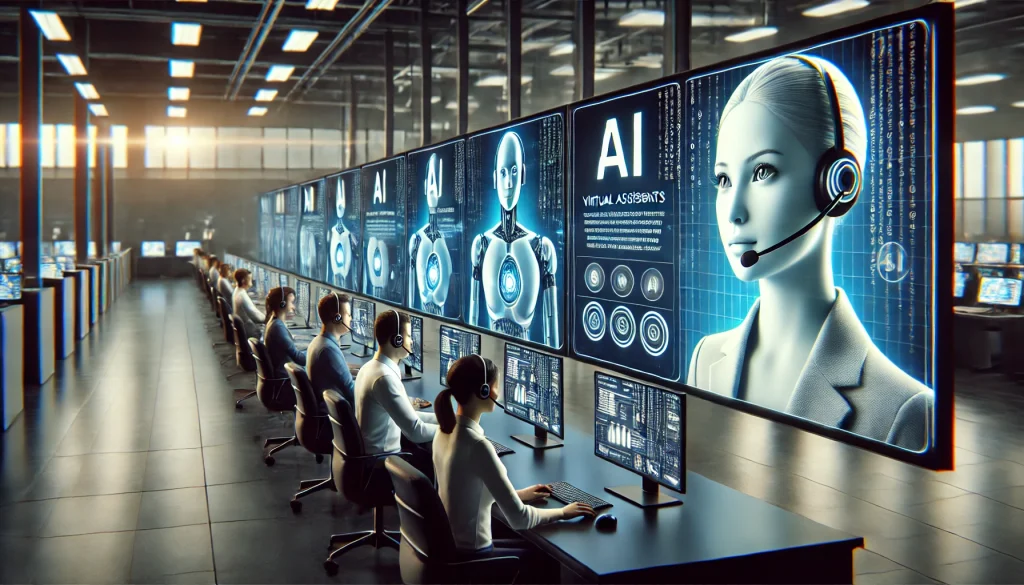Going live on Facebook can feel like a nerve-wracking experience, especially when you’re about to hit that “Go Live” button for the very first time. What if you mess up? What if no one shows up? What if you just freeze like a deer in headlights? The good news is, you’re not alone—everyone has been there, and with a few simple tips, you can make your first Facebook Live a success without the dreaded panic attack.
In this post, we’ll walk you through how to nail your first Facebook Live and get comfortable in front of the camera, all while keeping your cool. Let’s dive in and turn that anxiety into confidence!
Why Facebook Live is Worth It
Before we get into the how-to, let’s talk about why you should even bother going live on Facebook in the first place. Facebook Live is a powerful tool for connecting with your audience in real-time. It gives your followers a chance to interact with you directly, ask questions, and engage in a more personal way. Plus, the Facebook algorithm tends to favor live content, so it can boost your reach and engagement.
Here’s what makes Facebook Live a must for your strategy:
- Builds Authenticity: Going live adds a human element to your brand. Your audience gets to see the real, unedited version of you, which builds trust and authenticity.
- Engages Your Audience in Real-Time: Viewers can comment and ask questions in real-time, allowing you to interact directly with them, fostering a deeper connection.
- Facebook Loves Live: Facebook’s algorithm loves live content, which means your video is more likely to show up in your followers’ feeds than a regular post.
Step 1: Prepare Ahead of Time
The key to avoiding a panic attack during your first Facebook Live is preparation. By getting everything in place ahead of time, you can minimize stress and feel more in control.
- Outline Your Content: You don’t need to script every word, but having an outline of what you’ll talk about will help you stay on track. Jot down the main points you want to cover, and keep it nearby as a guide.
- Practice Makes Perfect: Do a few practice runs to get comfortable with speaking to the camera. You can even do a private Facebook Live session that only you can see to get the hang of things without the pressure of a live audience.
- Set Up Your Environment: Choose a well-lit, quiet spot to do your live broadcast. Make sure your background is clean and not too distracting, and test the lighting and sound before going live.
Step 2: Test Your Tech
There’s nothing more stressful than having technical issues right as you’re about to go live. To avoid this, make sure everything is working correctly before you hit the button.
- Check Your Internet Connection: A strong and stable internet connection is crucial for a smooth broadcast. Test your Wi-Fi beforehand, and if it’s unstable, consider using a wired connection.
- Test Your Camera and Microphone: Make sure your camera is set up at the right angle and that your microphone is working properly. A quick test run can help you spot any issues early on.
- Close Unnecessary Tabs: If you’re using your computer for the broadcast, close out any unnecessary tabs and programs to avoid distractions or potential lag.
Step 3: Engage Your Audience Early
One of the best ways to ease your nerves is by engaging your audience right from the start. Say hello to viewers as they join, ask them where they’re tuning in from, and give them a shout-out. This helps break the ice and makes your live session feel more like a conversation than a performance.
- Welcome Viewers: Greet people as they join the live stream. Saying things like “Hey, John! Thanks for joining!” helps create a friendly atmosphere.
- Ask Simple Questions: Start with easy, conversational questions like “Where are you watching from today?” or “How’s your day going so far?” to encourage interaction.
- Don’t Worry About Low Numbers: If not many people join right away, don’t stress. People often watch live videos on replay, so focus on delivering your content confidently, whether you have 5 viewers or 500.
Step 4: Keep It Simple and Stay on Track
When you’re live, it’s easy to feel overwhelmed by trying to say everything at once. Instead, focus on delivering your key points clearly and simply. There’s no need to rush or cram too much information into your first live.
- Stick to Your Outline: Use your outline as a guide to keep the conversation flowing naturally. If you lose your place, just glance at your notes and keep going.
- Speak Clearly and Slowly: It’s normal to talk faster when you’re nervous, but remember to slow down and speak clearly. This helps your audience understand you and gives you time to gather your thoughts.
- Keep It Short: For your first Facebook Live, aim to keep it short and sweet. A 10-15 minute live session is perfect for a first try. As you get more comfortable, you can increase the length of your broadcasts.
Step 5: Wrap It Up with a Strong Call to Action
As your live session comes to an end, make sure you wrap things up with a clear call to action (CTA). Whether you want your audience to visit your website, sign up for your newsletter, or tune in for future live sessions, make sure to let them know what to do next.
- Thank Your Viewers: Show appreciation to everyone who joined and participated in your live session. A simple “Thank you for watching!” goes a long way.
- Encourage Replay Views: Let people know that they can watch the replay if they missed anything or want to revisit the content.
- Provide a Next Step: Whether it’s visiting your website, joining a Facebook group, or signing up for a webinar, guide your audience on what to do next.
Common Mistakes to Avoid During Facebook Live
While going live can be nerve-wracking, there are a few common mistakes to avoid:
- Winging It: Going live without any preparation can lead to awkward silences or rambling. Always have a plan before you start.
- Ignoring Comments: One of the benefits of Facebook Live is engaging with your audience. Make sure to read and respond to comments during the broadcast.
- Overthinking It: Don’t worry about being perfect. The beauty of live video is that it’s real and unedited. Mistakes are part of the charm!
Conclusion: Hit That “Go Live” Button with Confidence
Your first Facebook Live doesn’t have to be a scary experience. With the right preparation, a little practice, and a focus on engaging with your audience, you can nail your first live session without the panic attack. Remember, it’s about connecting with your audience and having fun, so don’t sweat the small stuff!