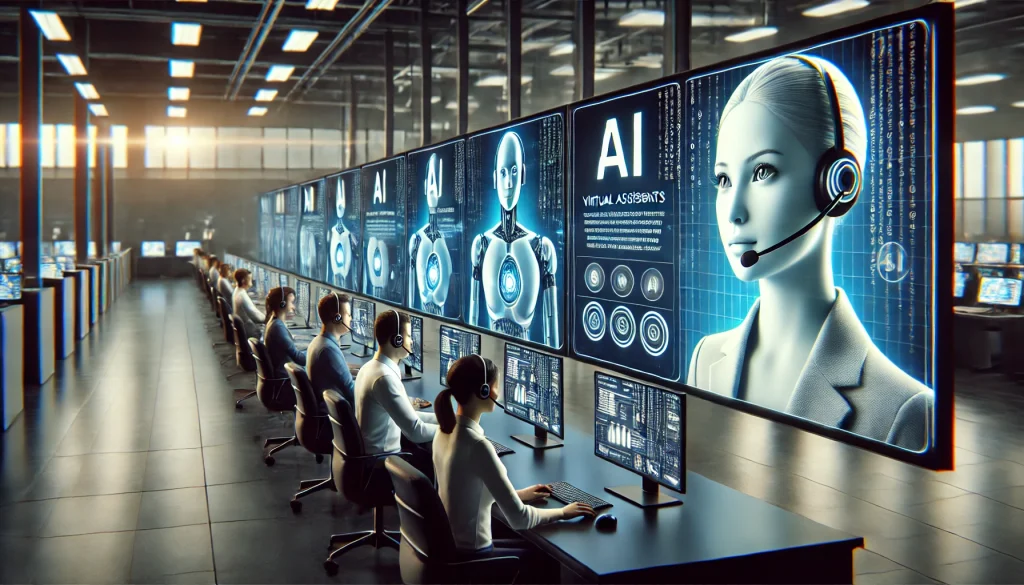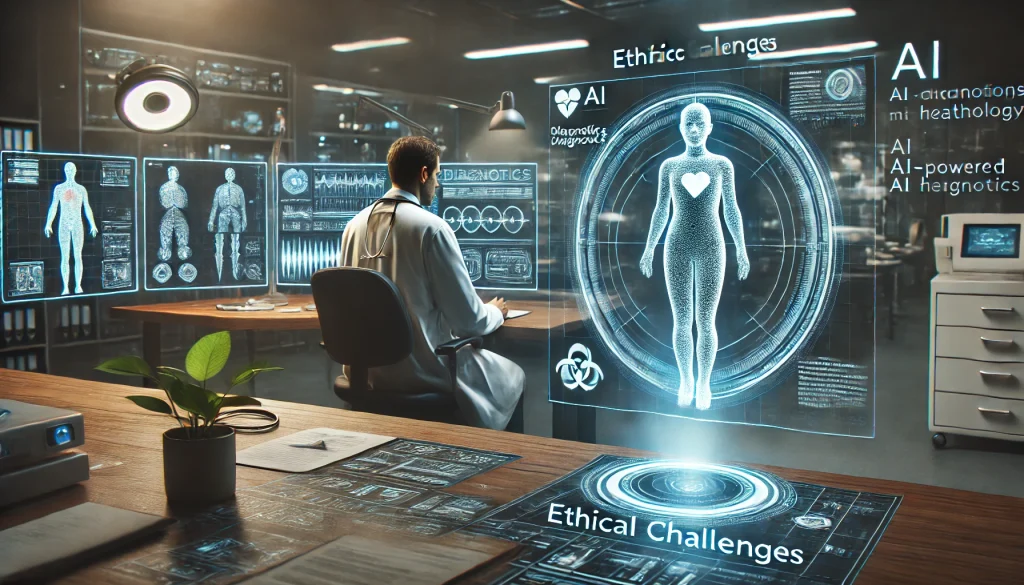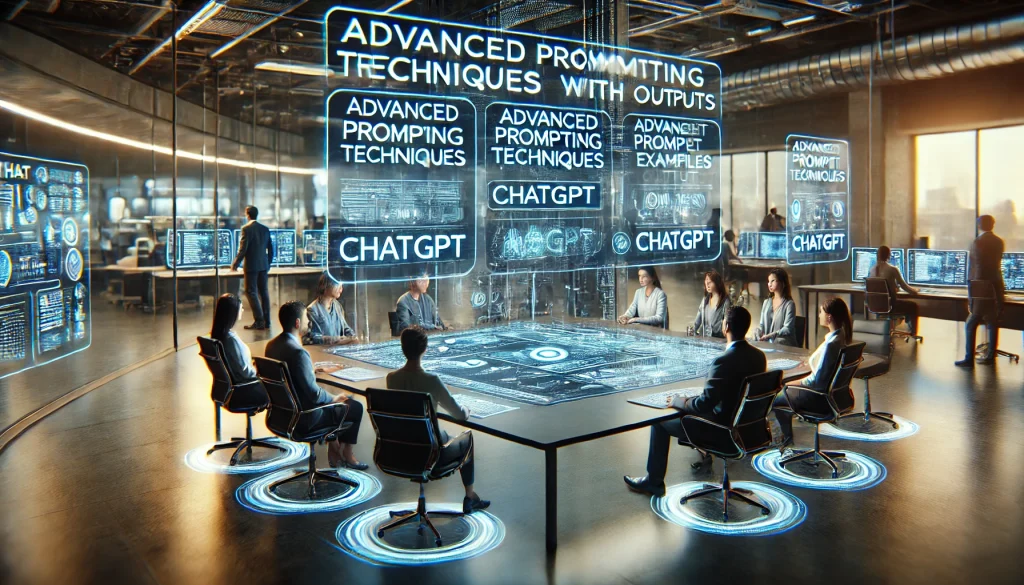Navigating the world of Facebook can feel like trying to find your way through a maze while blindfolded. With so many options available, it’s easy to get lost in the weeds. One of the most common dilemmas people face is whether to use a Facebook Profile or a Business Page for their ventures. It’s a question that could stump even the most seasoned social media guru! So, let’s break it down with a friendly, funny flair and help you decide where to start without losing your mind.
Understanding the Basics: Profile vs. Page
What is a Facebook Profile?
A Facebook Profile is your personal account—think of it as your cozy living room where you invite friends and family to share updates about your life, post funny cat videos, and reminisce about that one time you went on a disastrous camping trip. It’s meant for personal use, and technically, using it for business purposes is against Facebook’s policies. So, if you’re thinking of promoting your homemade cookies through your profile, you might want to reconsider before Aunt Edna finds out about that secret chocolate chip recipe!
What is a Facebook Business Page?
On the other hand, a Facebook Business Page is like your professional storefront—it’s where you showcase your brand, connect with customers, and promote your services or products. This page allows you to engage with followers, share updates about your business, and even run ads to reach potential customers. Plus, it’s public and searchable on Google, making it easier for people to find you (and hopefully not just for that embarrassing karaoke video from last year).
Why You Should Start with a Business Page
1. Professionalism Matters
Having a Business Page lends credibility to your brand. It shows that you’re serious about what you do. Imagine walking into a store with a sign that says “We Sell Stuff” versus one that says “Welcome to Joe’s Gourmet Cookie Emporium.” Which one would you trust more? Exactly! A Business Page allows you to present yourself professionally and attract customers who are looking for quality.
2. Access to Insights and Analytics
With a Business Page, you gain access to valuable insights about your audience. You can see who’s engaging with your content, what types of posts perform best, and even track growth over time. It’s like having a crystal ball that tells you what your customers want (minus the weird incense smell).
3. Engagement Features Galore
Business Pages come equipped with features designed for interaction—like reviews, messaging capabilities, and event promotion tools. You can create events for product launches or special sales and invite followers directly through Facebook. Plus, you can respond to messages from customers without them seeing your personal life updates—no one needs to know about that time you binge-watched an entire season of “The Great British Bake Off” in one weekend.
4. Advertising Opportunities
If you’re looking to grow your business, Facebook Ads are an excellent way to reach new audiences. With a Business Page, you can create targeted ad campaigns that put your products in front of people who are most likely to buy them. It’s like having a megaphone in a crowded marketplace—everyone will hear about your amazing cookies!
When Might You Use Your Profile?
While we’ve established that a Business Page is generally the way to go for professional purposes, there are still some scenarios where using your Profile makes sense:
- Building Personal Connections: If you’re just starting out and want to build relationships with friends who may become customers later on, sharing some business-related content on your Profile can be beneficial.
- Networking: Your personal network can help spread the word about your new venture—just remember not to overdo it! No one wants their feed filled with constant ads from their friends.
The Do’s and Don’ts of Facebook Profiles and Pages
Do’s
- Do Keep Them Separate: Maintain clear boundaries between personal and professional content. Your friends don’t need daily updates about your business strategy meetings.
- Do Invite Friends: Encourage friends and family to like your Business Page—it helps build an initial audience base.
- Do Share Content Across Platforms: Occasionally share posts from your Business Page on your Profile to keep everyone informed without overwhelming them.
Don’ts
- Don’t Use Your Profile for Business: This violates Facebook’s policies and could lead to account suspension—no one wants that drama!
- Don’t Spam Your Friends: Avoid constantly sharing business posts on your Profile; it can annoy those who just want to see cute dog pictures.
- Don’t Forget About Engagement: Whether on a Profile or Page, responding to comments and messages is crucial for building relationships.
How to Create Your Facebook Business Page in 5 Simple Steps
- Log In: Start by logging into your personal account (don’t worry; no one will see this connection).
- Create Your Page: Click on “Create” in the top right corner of Facebook and select “Page.” Choose between “Business or Brand” or “Community or Public Figure.”
- Fill Out Information: Enter your business name and category (e.g., bakery), then add a short description.
- Add Images: Upload a profile picture (your logo works great) and cover photo (maybe something deliciously appealing).
- Customize Your Page: Fill out additional details like business hours, location, and website link.
Conclusion
Deciding between a Facebook Profile and a Business Page doesn’t have to be complicated! While Profiles are perfect for personal connections, Business Pages are essential for promoting your brand professionally and effectively.So whether you’re selling cookies or offering consulting services, make sure you’re using the right tool for the job! Now go forth and create that Business Page—you’ve got this!